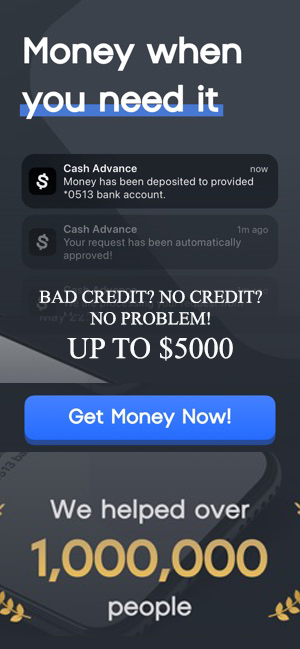Automating your finances is like setting your financial life on cruise control. It’s a simple, effective way to ensure you stick to your budget and meet your financial goals without the stress of constant monitoring. Whether you’ve been notorious for paying bills late or just want to streamline your savings strategy, automating your finances can be a game-changer. And guess what? It’s not as complicated as it sounds! Let’s dive into how you can put your money on autopilot and take the hassle out of managing your finances.
What does it mean to automate your finances?
When you automate your finances, you’re essentially letting technology take over the repetitive tasks of paying bills and saving money. Think of it as setting your money to run on autopilot, where your financial obligations are met automatically, and your savings grow without you lifting a finger.
By automating your finances, you eliminate the risk of falling behind on your bills and getting hit with late fees. Plus, you make saving money a no-brainer because it happens automatically.
Once everything is set up, your role is simply to keep an eye on things to ensure your financial plan stays on track. It’s a surefire way to organize your finances with minimal effort.
Personally, automating my finances has been a game changer for staying on top of my finances, especially with kids and a busy life running a home and a business.
What kind of financial accounts can you automate?
The good news is that you can automate almost every aspect of your financial life! Here’s a quick rundown of what you can set on autopilot:
Bill payments:
- Rent or mortgage
- Utilities (gas, electricity, water)
- Credit cards
- Loans (student, auto, personal)
- Insurance (health, auto, home)
Savings and investments:
- 401(k) and other retirement accounts
- Emergency fund
- Short-term savings goals (like vacations or new gadgets)
- Investment accounts (like your brokerage or IRA)
If it’s a financial responsibility or a savings goal, chances are you can automate it. This means fewer tasks for you and more peace of mind knowing your money is working for you in the background.
How to set up automated finances
Ready to get started? Here’s how you can automate your finances:
1: Sign up for automatic payments with your providers
This is the most straightforward option. By enrolling in automatic payments directly with your service providers (like your utility company or credit card issuer), you allow them to withdraw the required amount from your bank account on a specified date each month. No more missed payments, no more late fees!
For example, if your gas bill is due on the 3rd of every month, you can set it up so that the payment is automatically debited from your account on the 1st. Some providers even allow you to use a debit or credit card, though using your bank account often helps you avoid extra fees.
The same goes for savings: set up an automatic transfer from your checking account to your savings account, and watch your savings grow without any extra effort.
2: Use your bank’s bill pay service
If some of your providers don’t offer an automatic payment option, no worries—most banks (e..g Chase, Bank of America, etc) have got your back with their own bill pay service.
You provide your bank with the account details of your creditors, and they’ll handle the rest, ensuring payments are sent out on time. This is particularly handy for those old-school companies that still prefer checks.
Be sure to give your bank enough time to process these payments so they arrive before your due dates. This way, you’ll avoid any potential headaches from late payments.
3: Set up direct deposit with your employer (if you have the option)
Before you go all-in on automation, ensure your income is automatically deposited into your account. Most employers offer direct deposit, which is a lifesaver. Your paycheck is deposited into your account on payday, and you know exactly when your funds will be available.
Some employers even let you split your paycheck between multiple accounts. This means you can allocate a portion directly to savings or investments, making automating your finances even easier.


Pro tips to successfully automate your finances
Fortunately, it’s pretty easy to automate your finances and schedule recurring payments or deposits between different types of bank accounts. Here are a few tips to ensure your automated finances work smoothly:
1. Automate your retirement contributions
Start by automating your retirement savings. If you haven’t already, ask your employer to automatically deduct a percentage of your pre-tax income for your 401(k) or other retirement accounts.
Aim to contribute at least enough to get your employer’s match if they offer one—free money is always a good idea!
2. Build your emergency fund and savings accounts automatically
Life is unpredictable, and having an emergency fund is crucial. Set up automatic transfers from your checking account to your emergency fund every payday. This way, you’re prepared for the unexpected, and you won’t be tempted to skip out on saving.
You can also take the same approach to your savings accounts for your other savings goals. This way you don’t have to worry about spending this money, forgetting to make a transfer, or not having enough money to save.
If you have an inconsistent income, you can set reminders on your calendar to schedule transfers to savings when you know you’ll be making a deposit or receiving a confirmed payment.
Make sure to build all of this into your budget. It’s also a great idea to keep your savings separate from the account where you have your daily transactions. You don’t want to defeat the purpose of automating your savings!
3. Create a budget around your post-automation balance
Once your retirement and savings contributions are automated, use the remaining balance to create your budget.
This ensures that your essential bills and savings goals are covered first, leaving you with a clear picture of what’s left for discretionary spending.
There are a variety of budget methods to choose from. So be sure to pick a budget that best suits your financial situation and goals.
4. Track your bill due dates
One of the few things you still need to keep an eye on is your bill due dates. Make sure your bills are scheduled to be paid after your payday to avoid any overdraft fees.
One of the best ways to stay on top of your due dates is to create a budget calendar (a budget in calendar form). It helps you remember all of your due dates and keeps your finances on track.
Some creditors and service providers may let you choose your payment date. You can contact them to see if you can change your due date to your pay date. This way you will prevent any money mishaps from lack of funds.
5. Regularly review your accounts
Even with everything automated, it’s important to stay on top of your accounts. Set reminders to review your transactions and bank statements regularly. This helps you catch any errors, avoid overdrafts, and stay in control of your finances.
Expert tip: When automating your finances, consider setting up a buffer account
A buffer account is a separate, small checking account that acts as a financial cushion. This account can be used specifically for your automated bill payments.
By keeping a modest balance here (say, $500 or $1,000), you can ensure that unexpected expenses or timing discrepancies won’t cause overdrafts or missed payments.
This buffer gives you extra peace of mind, knowing that your automated financial system has a safety net in place.
What first step should I take to automate my finances?
The first step to automating your finances is setting up direct deposit with your employer.
Direct deposit ensures that your paycheck is deposited into your bank account on a regular schedule, giving you a reliable foundation to work from. Knowing exactly when you’ll have access to your funds allows you to schedule other automated payments and transfers with confidence.
Once your direct deposit is in place, you can easily set up automatic transfers to your savings and investment accounts.
By starting with direct deposit, you’re laying the groundwork for a smooth, automated financial system. Once this is in place, you can move on to automating your bill payments, savings, and investments.
How do I fully automate my finances?
To fully automate your finances, you’ll need to set up automatic processes for every aspect of your financial life—from paying bills to saving and investing. Here’s how to do it:
- Set up direct deposit: Ensure your paycheck is directly deposited into your checking account. If possible, split your paycheck so that a portion goes directly into your savings or investment accounts.
- Automate bill payments: Enroll in automatic payment programs with all your service providers (rent/mortgage, utilities, credit cards, loans, etc.). You can do this through each provider’s website or app, or use your bank’s bill pay service to send payments automatically.
- Automate savings contributions: Set up automatic transfers from your checking account to your savings accounts (emergency fund, vacation fund, etc.) and investment accounts (401(k), IRA, brokerage accounts). Aim to have these transfers happen shortly after your paycheck is deposited to ensure the money is saved before you have a chance to spend it.
- Also consider automating debt repayments: If you’re working on paying off debt, automate your loan or credit card payments so that they are made consistently on time. This will help you avoid late fees and pay down your debt more efficiently.
- Review and adjust: Even with everything automated, it’s important to regularly review your finances. Check your account balances, review your transactions, and adjust your automation settings as your financial situation or goals change.
By automating these aspects of your finances, you can minimize the manual effort required to manage your money and stay on track with your financial goals.
How do I automate my finances if my income is irregular?
If you have an irregular income, automating your finances might seem tricky, but it’s still possible. You can set up automatic transfers based on a percentage of your income rather than a fixed amount.
Alternatively, you can manually adjust your automatic payments each month, depending on your earnings. Setting calendar reminders to review and adjust your payments after each payday can help you stay on track.
How do I avoid overdraft fees when automating payments?
To avoid overdraft fees, ensure your bills are scheduled to be paid after your payday. You can also set up low-balance alerts with your bank to notify you if your balance drops below a certain threshold.
Another option is to keep a small buffer in your checking account to cover any unexpected shortfalls.
What are the potential downsides of automating my finances?
While automating your finances is generally beneficial, there are a few things to watch out for. You might become too disconnected from your spending, leading to overspending in other areas.
Regularly reviewing your transactions and statements can help you stay aware of your financial habits.
Additionally, if you forget about a recurring payment, you might continue paying for services you no longer need.
Articles related to organizing your finances
If you have found this article useful, check out this related content on getting financially organized:
Start automating your finances today!
Automating your finances might seem like a lot of work upfront, but once it’s done, you’ll enjoy the peace of mind that comes with knowing your bills are paid on time, your savings are growing, and your financial goals are on track.
The key to successful financial automation is setting it up thoughtfully—direct deposit, automated savings, and strategic bill payments are the building blocks of a solid plan. So why wait? Automate your finances today, and watch your financial stress melt away!
Read the full article here