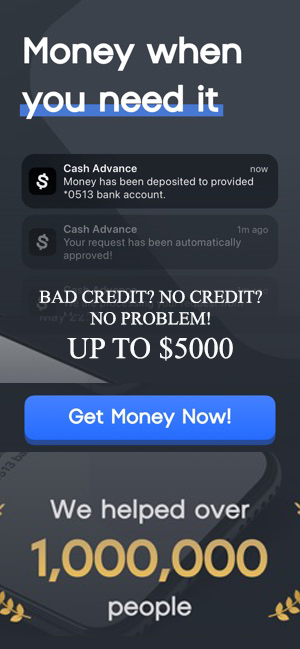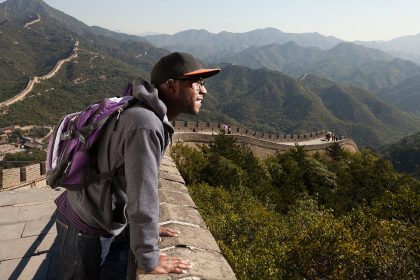Key takeaways
- Adding authorized users to your business credit card account can make it easier for you to complete purchases and earn rewards as well as improve bookkeeping.
- You can often set individual spending limits for your employee cards, which helps protect you from rogue spending.
- It’s usually simple to add or remove authorized users from your small business credit card account as needed.
Nearly all credit card issuers offer the option to add authorized users to a credit card account. That means primary account holders can decide whether they want to entrust a person — or multiple people — with making purchases on the card. This opportunity also extends to small business cards. This allows small business owners to determine whether they want to make employees authorized users on those cards, which would then give those employees formal permission to use the credit card account. In turn, they’ll receive cards imprinted with their names and can use those cards to make charges.
While there are many advantages to adding employees as authorized users on your business credit card, there are some disadvantages as well. It’s important to understand both sides before making a decision on whether it’s the right move for you. Here’s what you need to know:
Benefits of adding authorized users to a business credit card
As the primary business credit card owner, you can provide your employees with a credit card that is attached to your account. The number of people you can add depends on the card. Some don’t have a preset limit. Others do, but the number of users can be quite high. The American Express Blue Business Cash™ Card, for example, limits the number of authorized users to 99 per account.
With business credit cards, authorized user cards are sometimes referred to as employee cards. However, because you notify the issuer that you want to connect them to your account, the people you add are authorized users. Account ownership never changes, so you are always responsible for the bill, no matter who made the charges. Unless you designate an authorized user as an account manager, they will not have any other access to your account except charging.
Adding employees as business credit card authorized users has many benefits, including the following:
You’ll have less purchases to make and reimbursement requests
As a small business owner, time is likely at a premium. When you give selected employees the ability to purchase things for the company, your plate is cleared so you can concentrate on other tasks.
Anything the authorized user buys with the card will be visible on your account statement. You can track their purchases and pay the bill without the employee sending you an invoice for you to review before reimbursing them.
Your employees can travel more comfortably
When employees have a card with their name on it, they can book their own flights, hotels and car rental arrangements. Most issuers will also extend full travel benefits to the user. The Delta SkyMiles® Reserve Business American Express Card, for example, gives authorized users the same complimentary access to Centurion Lounges at airports when traveling on a Delta itinerary. Many American Express business cards also come with concierge services that your authorized users can take advantage of.
You and your employees earn rewards and benefits
When your employees pay for things with your account, they typically also get the benefits associated with the card. Among the best business credit cards, these perks can include travel insurance, purchase protection, extended warranties, car rental insurance and more.
You may also benefit from the charges your employees make. If you have your employees charge things for your business — from merchandise to travel — to their personal credit cards, for example, you do not earn the cash back, points or miles. Make them authorized users on your account, though, and the rewards they rack up are yours.
You can set charging limits
Your business credit card may come with an enormous credit limit, but you may not want your employees to have full access to it. Most credit card issuers allow owners to modify authorized users’ charging limits. The Ink Business Unlimited® Credit Card, for example, allows you to set individual spending limits for each employee. This feature can protect you should the employee abuse their privileges.
Drawbacks of adding authorized users to a business credit card
Of course, there are potential problems with adding authorized users to a business card as well. The main downsides to consider include the following:
You might have more potential fees
Many business credit cards will allow you to add employees as users for free. However, for cards with extravagant rewards programs, you may have to shell out high annual fees for additional users. The Business Platinum Card® from American Express, for example, not only costs $695 a year for your card, but the annual fee for each additional authorized user will cost you $350. Review the benefits and perks to know if the cost makes sense.
You’ll have to handle more complicated account management
When you add authorized users to a business credit card, complications can arise. For instance, you may want to buy something very expensive with the card, but your employee has already made recent transactions that prevent you from making the charge. To make sure problems like this don’t occur, you’ll either have to communicate with the user or check the available credit line.
Your employees can break your trust
Even if you set lower charging limits, your employee can charge up to that amount and leave you with the debt. You can try to collect from that person but the credit card issuer will ultimately turn to you for payment.
You won’t get bonuses for adding authorized users to business credit cards
Some personal credit cards reward you for adding an authorized user to the account, but many business credit cards do not. If you’re hoping for that valuable bonus, read the offers carefully.
You will, however, earn rewards for any spending done by your authorized users, so they can still help you reach the threshold to earn the welcome bonus on a card.
You might run into credit scoring issues
Because the account is in your name, it will appear on your credit files and be factored into your credit scores. If the account is mismanaged due to problems associated with the authorized user, your credit will be negatively impacted.
But that’s not all.
The card could also show up on your employee’s credit report, so if you have trouble making the payments, their credit can also be negatively affected. This isn’t the case for corporate credit cards, which do not generally appear on personal credit reports.
How to add and remove authorized users
Many business owners focus on how to add authorized users, but knowing how to remove them is equally as important. An employee may move on from the company or decide not to follow your rules regarding card usage, and you might have to revoke their access quickly.
Whatever the case, the process of adding or removing an authorized user to a business credit card is the same as it is for a personal credit card. It’s usually fast and simple and can be done by following these steps:
-
- Think about what rules you want to set and put them in writing. You may only want the employee to charge certain expenses or use the card at certain events, so be sure to outline that clearly before giving them a card.
- Talk to the person you’re going to add. Go over your rules regarding account usage and answer all of their questions. You also need to inform them that because you’re using a small business credit card, the account will show up on their credit report. Corporate cards typically do not show up on employee credit reports.
- Begin the process of adding your authorized user. Log in to your account and look for where it says “add cardholder” or “request employee card.” If this option is not available online, call the company and make the request over the phone.
- Provide the authorized user’s personal information. You’ll typically need to provide the person’s first and last name, mailing address, date of birth and Social Security number.
- Set restrictions for the card if applicable. If the credit card allows you to set a lower credit limit for authorized users, you will see that option and can choose it.
After you have made the request, the issuer will send the card to the designated employee. That person will then activate the account and will be ready to use the card. If there are any fees associated with adding the person to your account, those charges will be added to your bill.
-
- Decide whether you’d prefer to go through the process online or over the phone. All credit card issuers will allow you to remove authorized users over the phone, but some will also allow you to do so online via their website or with the mobile app. If you call, explain that you want to have the user removed from your account.
- Send a letter to your issuer reiterating your request. To ensure the removal request is honored, you may want to send a letter to the issuer about it, especially if you completed the request over the phone. Include the same information about the person you used to add them as an authorized user, the account’s details and the date you made the call.
- Wait for confirmation that the process has been completed. Your issuer will typically send you an email about any changes to your account, but either way, you should be able to log into your account and see that the person is no longer listed as an authorized user.
- Let your employee know. Inform the employee they are no longer listed as an authorized user, meaning that they will no longer be able to use the card. The card issuer will also stop sending information about it to the credit reporting agencies. It’s a good idea to take the card back from your employee at this point and destroy it.
The bottom line
It’s important to choose the right business card for your growing business. It’s also important to choose the right people to add as authorized users to your business credit card, so make sure they are responsible and trustworthy.
As a small business owner, these shared arrangements can make your life easier and are often a positive perk for your employees. If it doesn’t work out? No problem. Authorized users are never a permanent fixture on your accounts, unless you want them to be.
Read the full article here
 Trending:
Trending: